Dependencies
Ensure you have the following installed:
- Node.js (v16+ recommended)
- Hardhat or Truffle
- MetaMask or NEXI-compatible Wallet
- Solidity Compiler (latest stable version)
Connecting to NEXI RPC
To interact with the NEXI blockchain, configure your wallet and development tools with the correct RPC endpoints: (Latest update: September 2025)
{
"name": "NEXI V2.0 Mainnet",
"rpc": "https://rpc.nexi.technology",
"chainId": 4242,
"currency": "NEXI",
"explorer": "https://nexiscan.com"
}Wallet Setup
- Add NEXI to MetaMask manually using the above RPC details.
- Fund your wallet with NEXI for development.